반응형
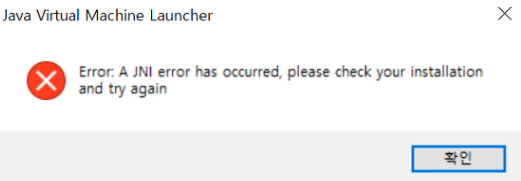
1. Build Path 설정
- 프로젝트 우클릭 - Build Path - Configure Build Path
- Libraries - JRE System Library - Edit
- Alternate JRE → 사용하는 jdk 경로 설정
2. Java Compiler 설정
- Project - Properties - Java Compiler - Enable project specific settings 체크
- Compiler compliance level → 사용하는 jdk 버전 설정
3. 환경 변수 설정
- JAVA_HOME : jdk 폴더
- Path : jdk 폴더\\bin

